Accessing the Admin by Request Console
Requesting Access
To gain access to the Admin by Request Console:
- Submit a ticket to the queue "TS-SR-Endpoint Security"
- In your ticket, please provide:
- Your department
- Your NetID Admin account
Accessing the Console
Once you have been granted access:
- Navigate to Admin by Request Login
- On the Corporate sign in section, click the "Microsoft 365" button
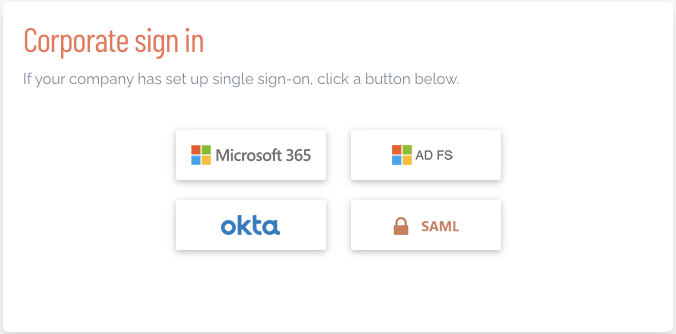
- Sign in with your NetID Admin Account credentials